How to create impressive interactive excel dashboard
HTML-код
- Опубликовано: 6 фев 2025
- How to Create an Interactive Excel Dashboard | Step-by-Step Guide
Creating an 'interactive Excel dashboard' helps visualize and analyze data efficiently. Start by cleaning and structuring data using Excel Tables. Use PivotTables and PivotCharts to summarize information dynamically. Add Slicers for user-friendly filtering. Finally, design a 'visually appealing layout' with charts and color-coded indicators.
How to build an Excel dashboard
How to create an interactive Excel dashboard
Excel dashboard step by step
How to make a simple Excel dashboard
How to create a dynamic Excel dashboard
Best Excel dashboard techniques
Excel dashboard tutorial for beginners



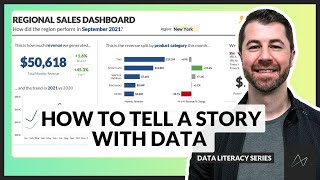





Great
Wow😮
🎉🎉🎉
Excellent video very helpful
Glad to hear it!
❤️❤️❤️
❤❤❤
😊😊
Keep going, you are doing great!👍
Thank you, I will
😮😮😮
Thanks
Welcome
Nice
Thanks❣️
Nice
❤❤
❤❤